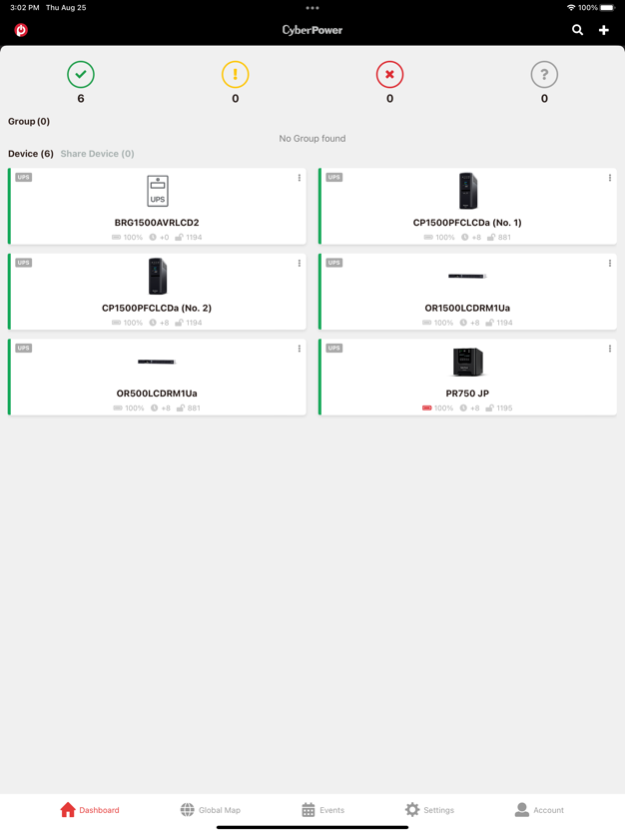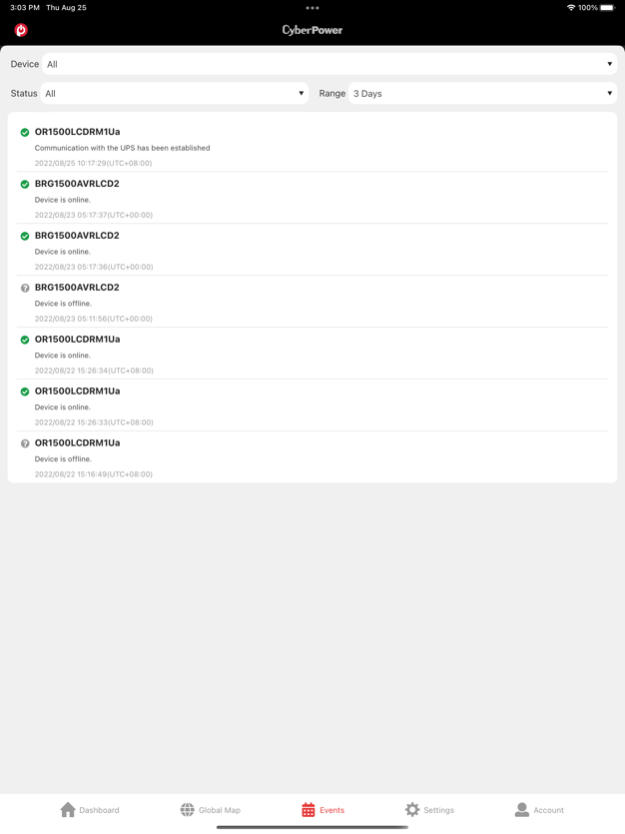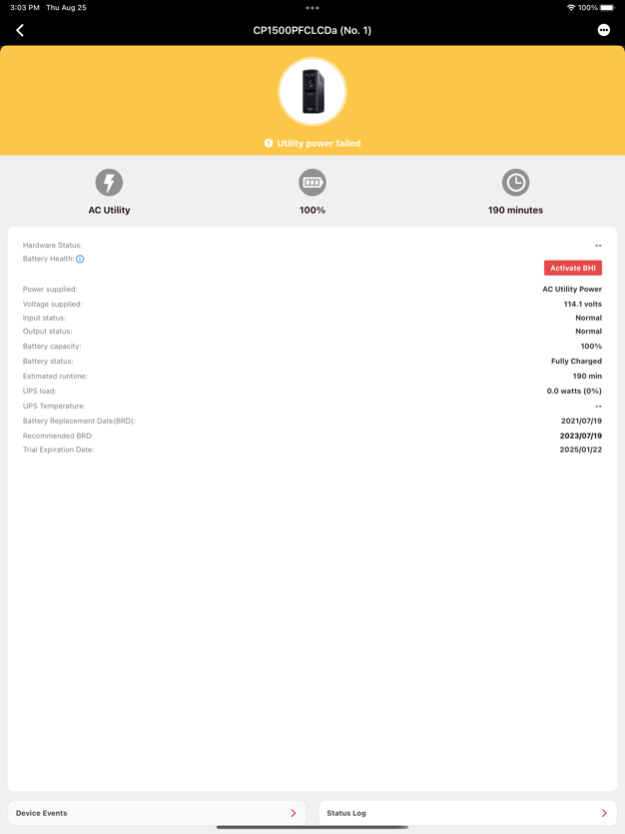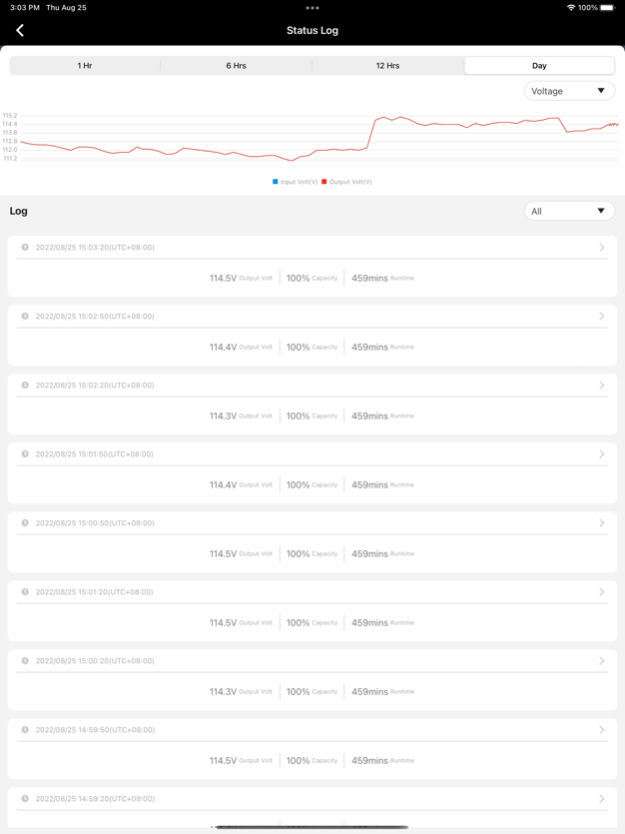PowerPanel Cloud 1.4.16
Continue to app
Free Version
Publisher Description
PowerPanel® Cloud makes it easy to monitor CyberPower UPS systems anywhere there is an internet connection. Now from a smartphone or mobile device, you can simplify power monitoring options to gain efficiencies and reduce resources.
The dashboard provides at-a-glance UPS status, power conditions, and instant problem recognition. Cloud card installation enables simple remote monitoring from anywhere. Event logs provide key insights for trouble-shooting and prevention of potential power issues. Alert notifications are sent via email or in-app messaging.
Features:
-Mobile Power Monitoring: An efficient and time-saving UPS remote monitoring app that simplifies power monitoring. Monitor power via a mobile device from anywhere you have an internet connection.
-Web-Based Application: Access your account from a web-based application to monitor your power from your workstation.
-Decentralized Monitoring: Groups within a company can be monitored separately allowing for monitoring by segment, client, or an individual location.
-Easy to Setup & Connect: Just download the app to your phone and setup an account. Install the cloud cards into compatible CyberPower UPS systems and begin monitoring anytime, anywhere after a simple setup process.
-Intuitive Design: At-a-glance color graphics and indicators provide instant UPS status, network power conditions, and problem recognition.
-Alert Notifications: Receive real-time notifications via email or app.
-Languages supported: English, German, French, Japanese, Russian, Simplified Chinese, Traditional Chinese.
Jan 8, 2024
Version 1.4.16
-bug fix
About PowerPanel Cloud
PowerPanel Cloud is a free app for iOS published in the System Maintenance list of apps, part of System Utilities.
The company that develops PowerPanel Cloud is Cyber Power Systems, Inc.. The latest version released by its developer is 1.4.16.
To install PowerPanel Cloud on your iOS device, just click the green Continue To App button above to start the installation process. The app is listed on our website since 2024-01-08 and was downloaded 0 times. We have already checked if the download link is safe, however for your own protection we recommend that you scan the downloaded app with your antivirus. Your antivirus may detect the PowerPanel Cloud as malware if the download link is broken.
How to install PowerPanel Cloud on your iOS device:
- Click on the Continue To App button on our website. This will redirect you to the App Store.
- Once the PowerPanel Cloud is shown in the iTunes listing of your iOS device, you can start its download and installation. Tap on the GET button to the right of the app to start downloading it.
- If you are not logged-in the iOS appstore app, you'll be prompted for your your Apple ID and/or password.
- After PowerPanel Cloud is downloaded, you'll see an INSTALL button to the right. Tap on it to start the actual installation of the iOS app.
- Once installation is finished you can tap on the OPEN button to start it. Its icon will also be added to your device home screen.